Don’t be lazy, use @Rules
Today I saw yet another JUnit test that was extending a superclass…this is me just after:
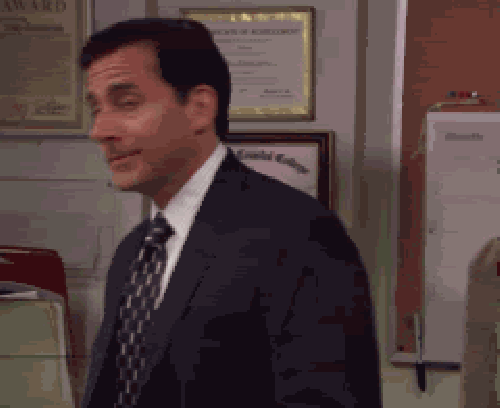
If you’re writing JUnit tests on a daily basis, you probably experienced that moment when you realize that you’re duplicating some code (maybe some set up code or a group of assertions) across multiple tests. You might think that, in order to avoid code duplication, you can create a superclass to share all the common code.
That’s probably not going to be a great idea…
In this blog post, we’ll see how to create a JUnit Rule in Kotlin, and how to use annotations to make them easy to configure and have more elegant tests.
Why inheritance in your tests is a bad idea
Your tests are one of the primary sources of documentation of your codebase. You want them to be clear and self-explanatory. Ideally, you should be able to print them on a paper a reader should be able to understand them.
Having a test that inherits from a superclass is going against this. You force a reader to open another class to understand what’s the real behavior of a test. This hidden logic can be really annoying and can lead to a lot of headaches when debugging a test.
class Test : AbstractTest() {
@Test fun testSomething() {
assertEquals("what can", "go wrong")
}
}
For example, this test might look obviously failing but could be not. Inside the AbstractTest class, the developer could have re-defined the assertEquals(String, String) to check if the two parameters have the same length rather than the same content.
Moreover, you’re adding a superclass with the intention of sharing code, but the problem is that you’re not making it reusable.
Let’s say that you have your group of tests, ItLocaleTest.kt, DeLocaleTest.kt, with a superclass (say AbstractLocaleTest.kt) that has the code to set up the locale for your testing environment. Then you have another group of tests say LoggedUserTest.kt, AnoymousUserTest.kt with another superclass (say AbstractUserTest.kt) that has the code to set up the authentication token for your user.
What if tomorrow you want to write a test that has both initializations, like a logged in user with the FR locale? Unfortunately, you can’t because Kotlin/Java don’t support multiple inheritance (your test can have only one superclass).
So in this case you probably have to use composition over inheritance. You need to extract your initialization logic in some helper class that will be used by all the tests that needs it. In this way you can compose multiple helper classes and combine all the initializations you need and you’re not stuck with just one single superclass.
The JUnit framework offers us some tools to provide initialization code:
- An Annotation to run a method before all the test in a file (
@BeforeClassin JUnit4 or@BeforeAllin JUnit5) - An Annotation to run a method before every test in a file (
@Beforein JUnit4 or@BeforeEachin JUnit5) - An Annotation to run a method after all the test in a file (
@AfterClassin JUnit4 or@AfterAllin JUnit5) - An Annotation to run a method after every test in a file (
@Afterin JUnit4 or@AfterEachin JUnit5)
But the best tool to reuse code are Rules. JUnit Rules are a simple way to modify the behavior of all the tests in a class.
The JUnit defines them in this way:
Rules can do everything that could be done previously with methods annotated with @Before, @After, @BeforeClass, or @AfterClass, but they are more powerful, and more easily shared between projects and classes.
Multiple rules can be combined together with a RuleChain allowing us to create initialization code that can be easily combined, reused, and distributed across projects and teams.
A simple JUnit @Rule
Please note that those examples apply only for JUnit4 as JUnit5 requires a minSdkVersion of 26 or above for Instrumentation tests on Android (which is not the case for several apps). Rules have been replaced by the Extension API in JUnit5.
To create a Rule, you need to implement the TestRule interface. This interface has just one method: apply. With this method, you can specify how your Rule should modify the test execution.
You can see the apply conceptually as a map(). It takes a Statement as input and returns another Statement as output.
Let’s see an example of a Rule that will do nothing:
class EmptyRule : TestRule {
override fun apply(s: Statement, d: Description): Statement {
return s
}
}
While something more interesting might be a Rule that prints the execution time of every test:
class LogTimingRule : TestRule {
override fun apply(s: Statement, d: Description): Statement {
return object : Statement() {
override fun evaluate() {
// Do something before the test.
val startTime = System.currentTimeMillis()
try {
// Execute the test.
s.evaluate()
} finally {
// Do something after the test.
val endTime = System.currentTimeMillis()
println("${d.methodName} took ${endTime - startTime} ms)")
}
}
}
}
}
Here you can see that we modify the test to return a new Statement that will record the start time, execute the old statement, and print the elapsed time on the console.
Using this Rule will be just one line of code:
@get:Rule val timingRule = LogTimingRule()
The @Rule annotation will make sure your Rule is executed Before every test.
Annotations + @Rule = <3
Great! So now we know how to write Rules.
What about if you want to customize your rule for every single test? For example, I might want to turn on the logging of the timing only for some specific test.
You might have noticed that there is one small detail that I left behind: the apply method has two parameters.
The second parameter is a Description. This parameter gives us access to some metadata for every test. A way to customize our Rule to be more flexible for every test is to use annotations, and the Description class has exactly all the methods to give us this support.
Let’s modify the LogTimingRule to have the logging disabled by default for every test, and to have it enabled only for tests annotated with the @LogTiming annotation.
First, we create the new annotation:
annotation class LogTiming
Then we can update the LogTimingRule in this way:
class LogTimingRule : TestRule {
override fun apply(statement: Statement, description: Description): Statement {
return object : Statement() {
override fun evaluate() {
var enabled = description
.annotations
.filterIsInstance<LogTiming>()
.isNotEmpty()
val startTime = System.currentTimeMillis()
try {
statement.evaluate()
} finally {
if (enabled) {
val endTime = System.currentTimeMillis()
println("${description.methodName} took ${endTime - startTime} ms)")
}
}
}
}
}
}
The apply function is pretty similar to before. We just added an enabled flag to check if we should print the time or not. The interesting part is obviously this:
var enabled = description
.annotations
.filterIsInstance<LogTiming>()
.isNotEmpty()
Here we get all the annotations from the description field, we filter them getting only the LogTiming with the filterIsInstance method, and we set the enabled flag to true if the result is not empty (please note that also the @Test annotation will be inside the .annotations collection).
Now we can simply use our annotation on top of our test to enable logging only for the tests we are interested in!
class MySampleTest {
@get:Rule val rule = LogTimingRule()
@Test
@LogTiming
fun testSomething() {
assertEquals(2, 1 + 1)
}
}
A Real-world example
Let’s see a real-world example of a JUnit Rule. This rule will retry failed tests a number of times provided inside an annotation on top of the test. The idea behind this Rule is to mitigate the impact of flaky tests.
Flaky tests are tests that can either pass or fail on the same code, given the same configuration/status.
Flaky tests can be really annoying, especially when you have several tests and your test suite takes several minutes to re-run. Ideally, you would love to avoid flakiness at all but is not always possible (e.g. on Android sometimes is really hard). With this Rule, you can annotate the tests you know as being flakier and they will re-run a defined amount of time if they fail.
Let’s start as before, with an annotation. This time we also want to pass a parameter, the retryCount:
annotation class RetryOnFailure(val retryCount: Int)
This time we need an integer value inside the Rule to count how many times we need to retry the test:
val retryCount = description
.annotations
.filterIsInstance<RetryOnFailure>()
.firstOrNull()
?.retryCount ?: 0
Again we filter the annotations getting only the RetryOnFailure and we get the first result. If the result is missing, the firstOrNull method will return null and thanks to the elvis operator (?:) we’ll default the value to 0.
Then we can try to run the test retryCount + 1 times till we get a success:
repeat(retryCount + 1) { _ ->
runCatching { statement.evaluate() }
.onSuccess { return }
.onFailure { failureCause = it }
}
As soon as we get a success we return. If we get a failure, we store the Throwable as we want to print it later if the test fails:
println("Test ${description.methodName} - Giving up after ${retryCount + 1} attemps")
failureCause?.printStackTrace()
The complete code of the RetryRule is here:
class RetryRule : TestRule {
override fun apply(statement: Statement, description: Description): Statement {
return object : Statement() {
override fun evaluate() {
val retryCount = description
.annotations
.filterIsInstance<RetryOnFailure>()
.firstOrNull()
?.retryCount ?: 0
var failureCause: Throwable? = null
repeat(retryCount + 1) { _ ->
runCatching { statement.evaluate() }
.onSuccess { return }
.onFailure { failureCause = it }
}
println("Test ${description.methodName} - Giving up after ${retryCount + 1} attemps")
failureCause?.printStackTrace()
}
}
}
}
Use the source, Luke!
I’ve collected the code of those rules on a Maven package. You can use them just by adding this line to your gradle file:
dependencies {
// For JUnit Tests
testImplementation 'com.ncorti:rules4android:1.0.0'
// For Instrumentation Tests
androidTestImplementation 'com.ncorti:rules4android:1.0.0'
}
And you can find the source code on GitHub: cortinico/rules4android.
On method execution order
You’re probably wondering how your @Rule interacts with all the other annotations provided by JUnit: @Before, @After, @BeforeClass, @AfterClass and @ClassRule. The better way to discover it is just to try:
class OrderTest {
companion object {
@get:ClassRule @JvmStatic val printRule = PrintRule("@ClassRule")
@BeforeClass @JvmStatic fun beforeClass() = println(" @BeforeClass")
@AfterClass @JvmStatic fun afterClass() = println(" @AfterClass")
}
@get:Rule val rule = PrintRule(" @Rule")
@Before fun before() = println(" @Before")
@After fun after() = println(" @After")
@Test fun testSometing() = println(" @Test testSomething")
@Test fun testSomethingElse() = println(" @Test testSomethingElse")
}
So I assume to have a PrintRule that prints a line before and after the execution of the Statement. The output on the console is:
@ClassRule before statement
@BeforeClass
@Rule before statement
@Before
@Test testSomething
@After
@Rule after statement
@Rule before statement
@Before
@Test testSomethingElse
@After
@Rule after statement
@AfterClass
@ClassRule after statement
So we can obviously see that:
Classannotations are executed only once per test file (as you would expect).@Ruleannotations are wrapping the@Afterand@Beforeexecutions.@ClassRuleannotations are wrapping the@AfterClassand@BeforeClassexecutions.
Make sure to understand the execution order of JUnit methods, in order to don’t get mad with debugging. Finally, don’t forget that you can use a RuleChain to combine multiple rules and to define their order.
Appendix: On @get:Rule
You’re probably also wondering why do we need to use @get:Rule if you’re using Kotlin and not just @Rule as you would do in Java.
@get:Rule val timingRule = LogTimingRule()
JUnit needs to have access to your rule, so it needs to be public. If you remove the @get: from the annotation, the test runner will fail with:
org.junit.internal.runners.rules.ValidationError: The @Rule ‘timingRule’ must be public.
This might look weird as the timingRule is actually public. But what is happening is that by default the @Rule annotation is applied to the property target, that is ignored by the JUnit runner. Kotlin allows you to specify the target of your annotations so in this case we need to specify the target to be the getter.
Alternatively, you can instruct the compiler to do not generate a property with the @JvmField annotation:
@Rule @JvmField val timingRule = LogTimingRule()
In this way, getters and setters for timingRule won’t be created and it will be exposed as a field.
Conclusions
Do you want to reuse your testing code? Create a JUnit Rule!
Inheritance here is not generally a good idea. You might have the illusion you’re reusing code, but you’ll probably end up in problems really soon. In your testing code, prefer composition over inheritance.
Don’t be lazy and start writing your Rules today! 💪
If you want to talk more about testing, you can reach me out as @cortinico on Twitter.

Leave a comment